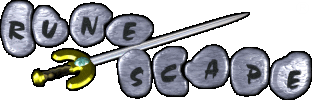Ok, First of all I’m going to teach you how to change your start up screens and buttons. I assume most of you what to get rid of that ugly Mindy Background and change it to something cooler
1)
After you finished downloading the MindyScape Cilent go to the folder where MindyScape is located. The default is usually My Computer> C: Drive> Program Files> Mindy-Scape Cilent
2)
Double click on the folder and you should see lots of random files and subfolders, click the subfolder named “sprites”.
3)
Find the file named “Javaownz”
4)
Open the file in paint, and press “ctrl-d” then the “delete” button. You should now have a blank page.
5)
Go to Google and find a picture you like right-click the image and press copy image.
6)
Go back into paint, and ctrl-v and you should get the picture you selected, move around the picture until you get a position you like.
7.
Save it, and start up MindyScape without an Asian girl right up in your face
**You can also change the ugly tile/button backgrounds, do the same steps, but instead of finding javaownz find “TILEBOX” and “TILEBUTTON”
***Should look like this when your done: